Upload
Upload files by clicking or drag-and-drop.
Basic Usage
Customize upload button type and text using slot. Set limit and on-exceed to limit the maximum number of uploads allowed and specify method when the limit is exceeded. Plus, you can abort removing a file in the before-remove hook.
- press delete to remove
- press delete to remove
Cover Previous File
Set limit and on-exceed to automatically replace the previous file when select a new file.
User Avatar
Use before-upload hook to limit the upload file format and size.
Photo Wall
Use list-type to change the fileList style.
 press delete to remove
press delete to remove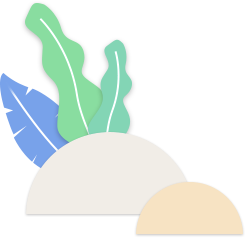 press delete to remove
press delete to remove press delete to remove
press delete to remove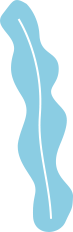 press delete to remove
press delete to remove press delete to remove
press delete to remove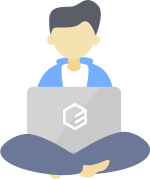 press delete to remove
press delete to remove press delete to remove
press delete to remove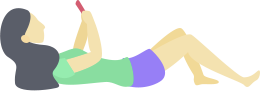 press delete to remove
press delete to remove
Custom Thumbnail
Use scoped-slot to change default thumbnail template.
File List with Thumbnail
 press delete to remove
press delete to remove press delete to remove
press delete to remove
File List Control
Use on-change hook function to control upload file list.
- press delete to remove
- press delete to remove
Drag to Upload
You can drag your file to a certain area to upload it.
Upload Directory 2.13.1
Enable folder upload via the directory prop.
After enabling it, only folders can be selected, and after selecting a folder, the files within the folder will be flattened.
Manual Upload
API
Attributes
| Name | Description | Type | Default |
|---|---|---|---|
| action required | request URL. | string | # |
| headers | request headers. | object | — |
| method | set upload request method. | string | post |
| multiple | whether uploading multiple files is permitted. | boolean | false |
| data | additions options of request. support Awaitable data and Function since v2.3.13. | object / Function | {} |
| name | key name for uploaded file. | string | file |
| with-credentials | whether cookies are sent. | boolean | false |
| show-file-list | whether to show the uploaded file list. | boolean | true |
| drag | whether to activate drag and drop mode. | boolean | false |
| accept | accepted file types, will not work when thumbnail-mode === true. | string | '' |
| crossorigin | native attribute crossorigin. | enum | — |
| on-preview | hook function when clicking the uploaded files. | Function | — |
| on-remove | hook function when files are removed. | Function | — |
| on-success | hook function when uploaded successfully. | Function | — |
| on-error | hook function when some errors occurs. | Function | — |
| on-progress | hook function when some progress occurs. | Function | — |
| on-change | hook function when select file or upload file success or upload file fail. | Function | — |
| on-exceed | hook function when limit is exceeded. | Function | — |
| before-upload | hook function before uploading with the file to be uploaded as its parameter. If false is returned or a Promise is returned and then is rejected, uploading will be aborted. | Function | — |
| before-remove | hook function before removing a file with the file and file list as its parameters. If false is returned or a Promise is returned and then is rejected, removing will be aborted. | Function | — |
| file-list / v-model:file-list | default uploaded files. | array | [] |
| list-type | type of file list. | enum | text |
| auto-upload | whether to auto upload file. | boolean | true |
| http-request | override default xhr behavior, allowing you to implement your own upload-file's request. | Function | ajaxUpload see |
| disabled | whether to disable upload. | boolean | false |
| limit | maximum number of uploads allowed. | number | — |
| directory 2.13.1 | whether to support uploading directory. After enabling it, only folders can be selected, and after selecting a folder, the files within the folder will be flattened. | boolean | false |
Slots
| Name | Description | Type |
|---|---|---|
| default | customize default content. | - |
| trigger | content which triggers file dialog. | - |
| tip | content of tips. | - |
| file | content of thumbnail template. | object |
Exposes
| Name | Description | Type |
|---|---|---|
| abort | cancel upload request. When a file is specified, abort the corresponding pending upload; when no file is specified, abort all pending uploads. | Function |
| submit | upload the file list manually. | Function |
| clearFiles | clear the file list (this method is not supported in the before-upload hook). | Function |
| handleStart | select the file manually. | Function |
| handleRemove | remove the file manually. file and rawFile has been merged. rawFile will be removed in v2.2.0. | Function |
Type Declarations
Show declarations
type UploadFiles = UploadFile[]
type UploadUserFile = Omit<UploadFile, 'status' | 'uid'> &
Partial<Pick<UploadFile, 'status' | 'uid'>>
type UploadStatus = 'ready' | 'uploading' | 'success' | 'fail'
type Awaitable<T> = Promise<T> | T
type Mutable<T> = { -readonly [P in keyof T]: T[P] }
interface UploadFile {
name: string
percentage?: number
status: UploadStatus
size?: number
response?: unknown
uid: number
url?: string
raw?: UploadRawFile
}
interface UploadProgressEvent extends ProgressEvent {
percent: number
}
interface UploadRawFile extends File {
uid: number
isDirectory?: boolean
}
interface UploadRequestOptions {
action: string
method: string
data: Record<string, string | Blob | [string | Blob, string]>
filename: string
file: UploadRawFile
headers: Headers | Record<string, string | number | null | undefined>
onError: (evt: UploadAjaxError) => void
onProgress: (evt: UploadProgressEvent) => void
onSuccess: (response: any) => void
withCredentials: boolean
}