Upload 上传
通过点击或者拖拽上传文件。
基础用法
通过 slot 你可以传入自定义的上传按钮类型和文字提示。 可通过设置 limit 和 on-exceed 来限制上传文件的个数和定义超出限制时的行为。 可通过设置 before-remove 来阻止文件移除操作。
jpg/png files with a size less than 500KB.
- press delete to remove
- press delete to remove
覆盖前一个文件
设置 limit 和 on-exceed 可以在选中时自动替换上一个文件。
用户头像
在 before-upload 钩子中限制用户上传文件的格式和大小。
照片墙
使用 list-type 属性来设定文件列表的样式。
 press delete to remove
press delete to remove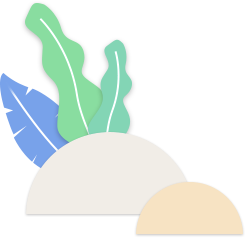 press delete to remove
press delete to remove press delete to remove
press delete to remove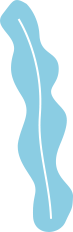 press delete to remove
press delete to remove press delete to remove
press delete to remove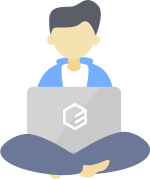 press delete to remove
press delete to remove press delete to remove
press delete to remove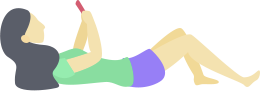 press delete to remove
press delete to remove
自定义缩略图
使用 scoped-slot 属性来改变默认的缩略图模板样式。
图片列表缩略图
jpg/png files with a size less than 500kb
 press delete to remove
press delete to remove press delete to remove
press delete to remove
上传文件列表控制
通过 on-change 钩子函数来对上传文件的列表进行控制。
jpg/png files with a size less than 500kb
- press delete to remove
- press delete to remove
拖拽上传
你可以将文件拖拽到特定区域以进行上传。
上传目录 2.13.1
通过 directory 属性启用文件夹上传。
启用后,只能选择文件夹;选择文件夹后,文件夹内的文件将被扁平化处理。
手动上传
API
属性
| 名称 | 描述 | 类型 | 默认值 |
|---|---|---|---|
| action required | 请求 URL | string | # |
| headers | 设置上传的请求头部 | object | — |
| method | 设置上传请求方法 | string | post |
| multiple | 是否支持多选文件 | boolean | false |
| data | 上传时附带的额外参数 从 v2.3.13 支持 Awaitable 数据,和 Function | object / Function | {} |
| name | 上传的文件字段名 | string | file |
| with-credentials | 支持发送 cookie 凭证信息 | boolean | false |
| show-file-list | 是否显示已上传文件列表 | boolean | true |
| drag | 是否启用拖拽上传 | boolean | false |
| accept | 接受上传的文件类型(thumbnail-mode 模式下此参数无效) | string | '' |
| crossorigin | 原生属性 crossorigin | enum | — |
| on-preview | 点击文件列表中已上传的文件时的钩子 | Function | — |
| on-remove | 文件列表移除文件时的钩子 | Function | — |
| on-success | 文件上传成功时的钩子 | Function | — |
| on-error | 文件上传失败时的钩子 | Function | — |
| on-progress | 文件上传时的钩子 | Function | — |
| on-change | 文件状态改变时的钩子,添加文件、上传成功和上传失败时都会被调用 | Function | — |
| on-exceed | 当超出限制时,执行的钩子函数 | Function | — |
| before-upload | 上传文件之前的钩子,参数为上传的文件, 若返回false或者返回 Promise 且被 reject,则停止上传。 | Function | — |
| before-remove | 删除文件之前的钩子,参数为上传的文件和文件列表, 若返回 false 或者返回 Promise 且被 reject,则停止删除。 | Function | — |
| file-list / v-model:file-list | 默认上传文件 | array | [] |
| list-type | 文件列表的类型 | enum | text |
| auto-upload | 是否自动上传文件 | boolean | true |
| http-request | 覆盖默认的 Xhr 行为,允许自行实现上传文件的请求 | Function | 请参考ajaxUpload |
| disabled | 是否禁用上传 | boolean | false |
| limit | 允许上传文件的最大数量 | number | — |
| directory 2.13.1 | 是否支持上传文件夹。 启用后,只能选择文件夹;选择文件夹后,文件夹内的文件将被扁平化处理。 | boolean | false |
插槽
| 名称 | 描述 | 类型 |
|---|---|---|
| default | 自定义默认内容 | - |
| trigger | 触发文件选择框的内容 | - |
| tip | 提示说明文字 | - |
| file | 缩略图模板的内容 | object |
外部方法
| 名称 | 描述 | 类型 |
|---|---|---|
| abort | 取消上传请求。 当指定了文件时,中止相应的待上传文件;当未指定文件时,中止所有待上传文件。 | Function |
| submit | 手动上传文件列表 | Function |
| clearFiles | 清空已上传的文件列表(该方法不支持在 before-upload 中调用) | Function |
| handleStart | 手动选择文件 | Function |
| handleRemove | 手动移除文件。 file 和rawFile 已被合并。 rawFile 将在 v2.2.0 中移除 | Function |
类型声明
显示类型声明
ts
type UploadFiles = UploadFile[]
type UploadUserFile = Omit<UploadFile, 'status' | 'uid'> &
Partial<Pick<UploadFile, 'status' | 'uid'>>
type UploadStatus = 'ready' | 'uploading' | 'success' | 'fail'
type Awaitable<T> = Promise<T> | T
type Mutable<T> = { -readonly [P in keyof T]: T[P] }
interface UploadFile {
name: string
percentage?: number
status: UploadStatus
size?: number
response?: unknown
uid: number
url?: string
raw?: UploadRawFile
}
interface UploadProgressEvent extends ProgressEvent {
percent: number
}
interface UploadRawFile extends File {
uid: number
isDirectory?: boolean
}
interface UploadRequestOptions {
action: string
method: string
data: Record<string, string | Blob | [string | Blob, string]>
filename: string
file: UploadRawFile
headers: Headers | Record<string, string | number | null | undefined>
onError: (evt: UploadAjaxError) => void
onProgress: (evt: UploadProgressEvent) => void
onSuccess: (response: any) => void
withCredentials: boolean
}